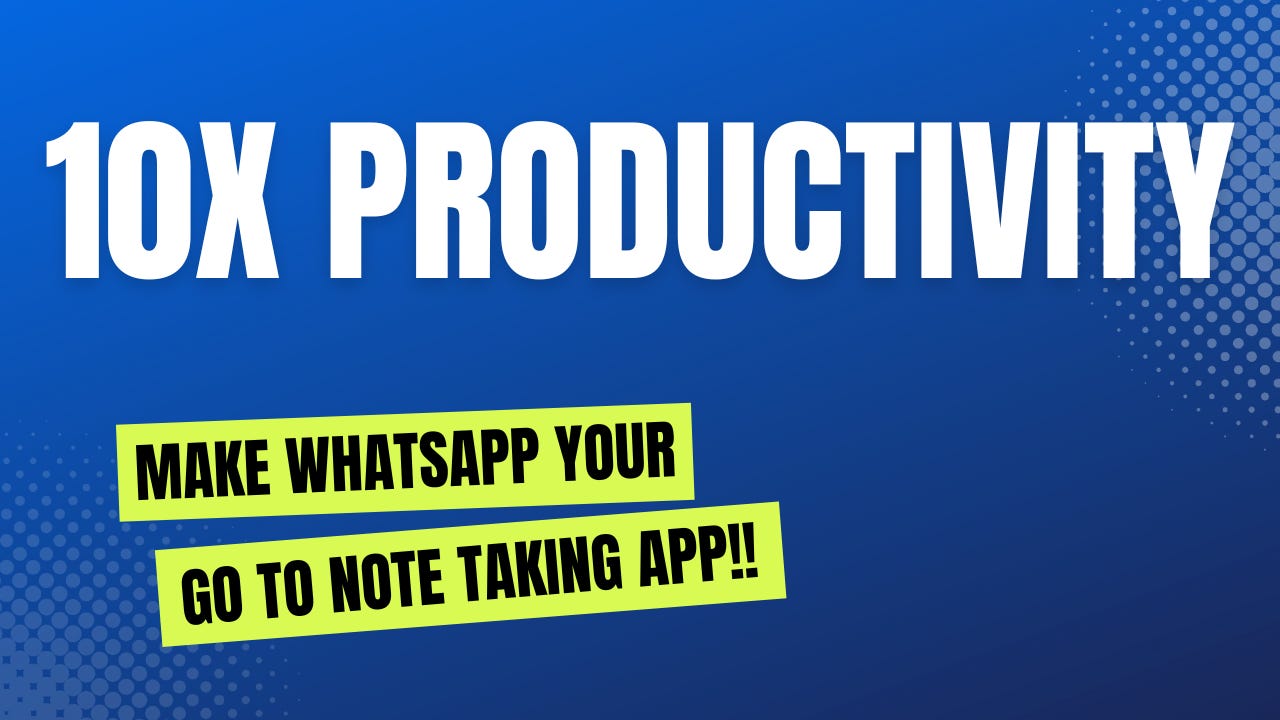The Ultimate Trick to Make WhatsApp Your Go-To Note-Taking App
Make WhatsApp Your Go-To Note-Taking App
👋 Hello Hello,
Welcome to this month’s ✨ free edition ✨ of MindfulGrowthCo’s Newsletter. I am Atul, and every week I share, easy to follow and implement, practical insights on productivity, business lessons, personal growth, work-life balance, and more.
If you find this post valuable, check out some of my other posts:
The Problem With Note-Taking Apps
Have you ever tried using a note-taking app only to abandon it after a few attempts? Well, you are not alone, we've all been there.
I have never been able to maintain a To-Do or note-taking system for more than a few weeks at a time.
Some of these Note-taking Apps are fantastic, but mastering them takes time before they can become your default. And I'm sure we've all used a notebook or another app as a backup, only to copy-paste everything back into the primary note-taking app, making our efforts redundant.
Beside consuming a lot of time, here are a few common challenges, I feel, why people might have trouble sticking with these note-taking apps:
Too many features: Some note-taking apps have so many features and options that it can be overwhelming to figure out how to use them effectively. This can make it harder to get started and can also make the app feel cluttered and confusing to use.
Limited accessibility: If a note-taking app is only available on certain platforms, or if it requires an internet connection to work, it might not be convenient for everyone to use.
Too complicated: Some note-taking apps have a steep learning curve, which can be discouraging for users who just want to be able to jump in and start taking notes right away.
Unreliable syncing: If a note-taking app doesn't sync reliably across all devices, it can lead to frustration and lost work.
Not visually appealing: Some people find that they're more motivated to use an app that looks visually appealing and has a design they enjoy using. If an app looks boring or unattractive, it might be harder to get excited about using it.
Transform WhatsApp To A Note-Taking App
With WhatsApp, I have found the ultimate trick that will improve your productivity making WhatsApp your go to note-taking app.
The trick is simple and easy to set up and takes less than a minute. I used to use a hack to achieve this, however WhatsApp has recently launched a feature making this process even easier.
Here's how you can set up WhatsApp as your personal note-taking app:
Open Chats section of your WhatsApp
Click on “New Chat” icon, the pencil icon on the top right
Under Contacts on WhatsApp, Click on the first contact i.e. You
Voila, now you have a group all for yourself, your personal space for productivity notes.
👇 Liked the article so far, scroll up a little, now click the heart thingy? The algorithm loves it. I love it more. 😍👇
The above method comes, with a limitation, you can only have one personal chat window and this should work for most of our use cases.
But if you are someone like me who likes to keep their personal and professional things separate, we can now use the hack I was talking about earlier. All you need is a friend who won’t mind if you remove them from a group.
Here's how you can set up multiple private WhatsApp groups all for yourself:
Go to WhatsApp and click “New Group”.
Select a friend from your list and click “Next”.
Name the group as you wish. For example, "Productivity Notes" and then press “Create”.
From inside the group, click on the group name and scroll down to click on your friend’s name.
Choose “Remove from group”.
Now you have a private group all for yourself, your personal space for productivity notes.
Note - Although the methods above are for an iPhone, they are also applicable to Android phones and WhatsApp Web
You can create as many personal groups as you want using the above mechanism.
I have created 3 such personal groups:
One for my professional work - It maintains my to-do list, office notes, meeting MOMs (Accept it, we all carry our phones to meetings), important links, Email subject lines, I wish to reply or track.
The other for my personal chores - Here, I keep my daily to-do, important links I wish to access later, book names/links I wish to read, interesting videos, personal bills, screenshots, etc.
The last one is like my personal bank locker, where I keep all my important stuff, important documents like a copy of my ID card, driving license, passport-size photo (we all lose it), my passwords, etc. And all of this is safe with WhatsApp's end-to-end encryption.
Why WhatsApp?
So what makes WhatsApp so great for note-taking?
Accessibility -
It's always with you.We all carry our phones almost everywhere, and with WhatsApp, you can access your notes anywhere, even without internet. All of your notes are backed up on the cloud so you never lose them.
It even has a web version, so accessing everything on your laptop or MacBook becomes super easy.
Multimedia - You can upload voice notes, images, documents, or whatever else takes your fancy to WhatsApp easily.
It’s designed to allow you to share things quickly with other people, but this makes it great for sending different media to yourself too.
Privacy: With end-to-end encryption, your notes and conversations are private and secure, so you don't have to worry about anyone else getting access to them.
This way you can even store personal informations like passwords, photo ID’s etc.
Pinned group - You can pin up to 3 groups on WhatsApp, so that it stays right on top and always in front of you.
Simple yet effective features
Starred Messages - You can star important messages that you can refer back to in the future and don’t have to worry about losing them in those half a million chat messages.
Search - WhatsApp’s search functionality is quite powerful. You can quickly find something from back in time even if you forgot to star mark them.
Forwards - I personally use my personal groups to draft messages I want to send to someone else but don’t want to accidentally press send. You can forward the message when it’s done and come out clean and professional always.
The only thing that is missing is a reminder feature to make it the best note-taking app. But that’s a feature request for the WhatsApp team.
Conclusion
With its simple yet powerful UI/UX, WhatsApp is one of the most popular and widely used apps in the world. Its user-friendly design and easy-to-navigate interface make it incredibly easy to use, even for those who are new to the app.
Plus, it's packed with powerful features that make it an ideal tool for staying connected with friends and family, as well as boosting your productivity.
So, don't wait any longer, it only takes a minute to set up and there’s no harm in trying it out and seeing if it works for you. Maybe this will be the solution you’ve been waiting for and didn’t know existed.
Try it out and let us know in the comments how it works for you. Also, we would love to know what are the other note-taking applications you use and why.
With WhatsApp's vast array of features, the possibilities are endless.
We welcome your valuable feedback! If you found this post helpful, please consider sharing and leaving a comment. Your support in any form is highly appreciated 😃
Thank you for taking the time to read our content, and a special welcome to the new subscribers! ✌
Sincerely,
Atul 👋
Join MindfulGrowthCo’s Community
Join a community of like-minded individuals and connect with others who share your interests in productivity, mindfulness, work-life balance, entrepreneurship, personal growth, and more.
Instagram - https://instagram.com/mindfulgrowthc0
Twitter - https://twitter.com/MindfulGrowthC0
👇 Click the heart thingy? The algorithm loves it. I love it more. 😍👇